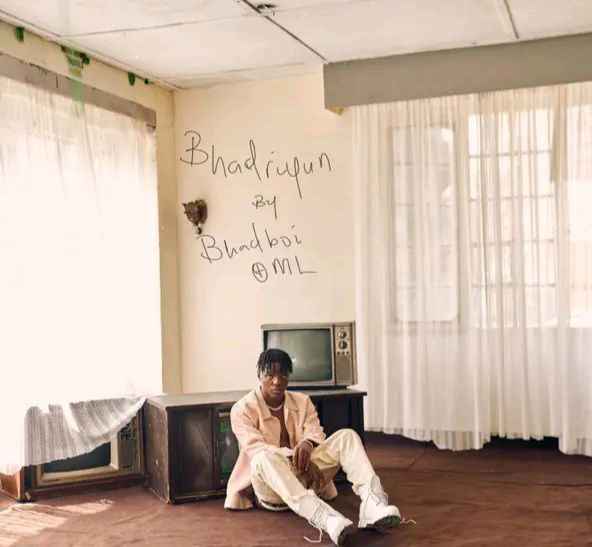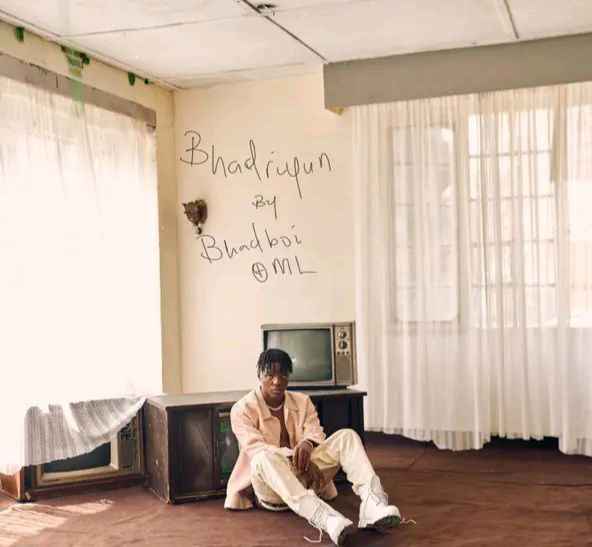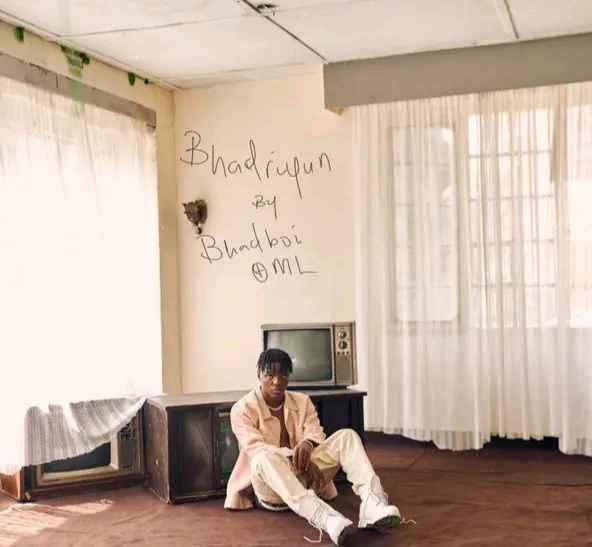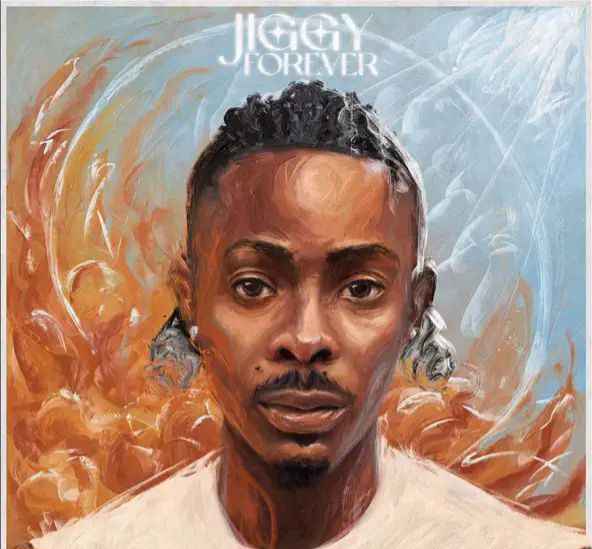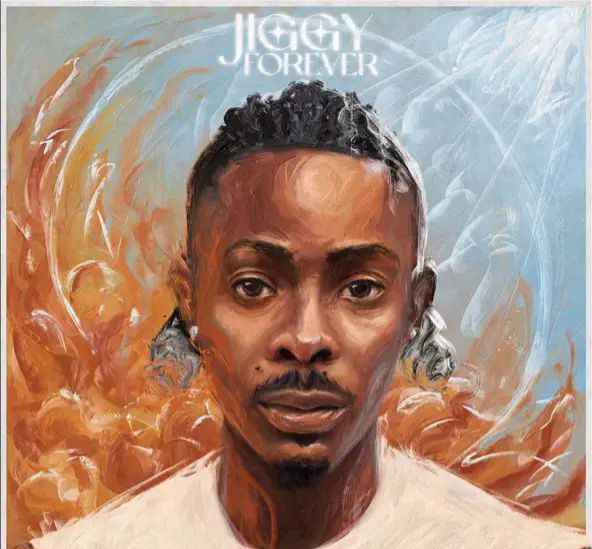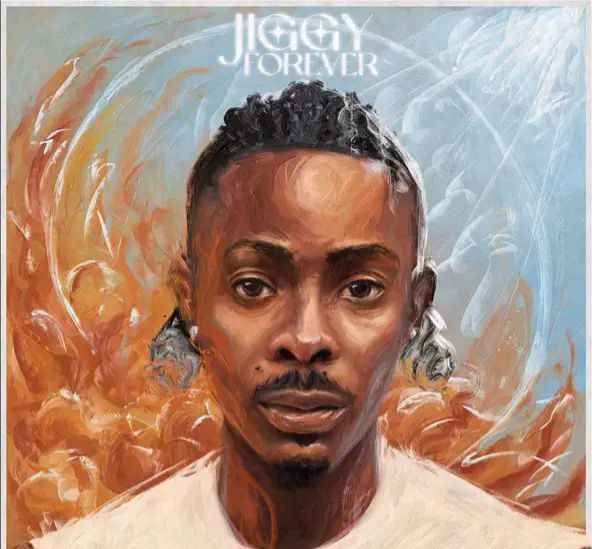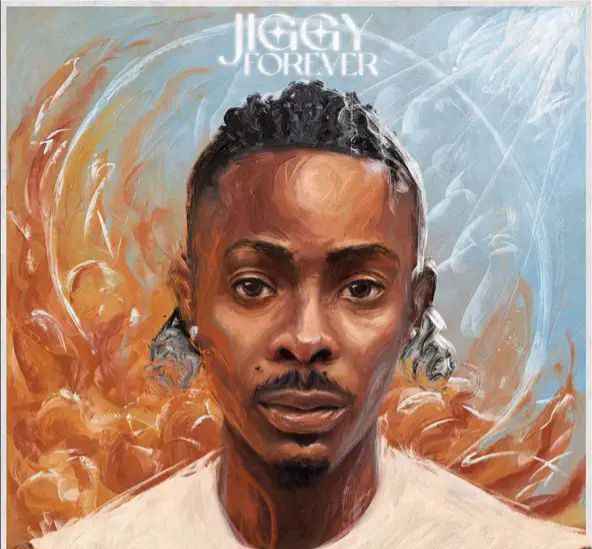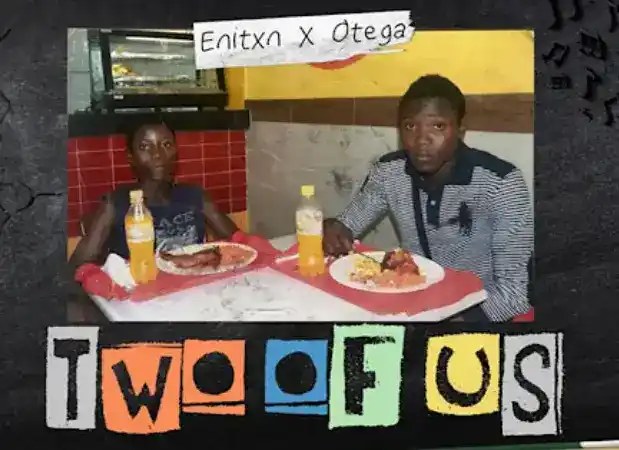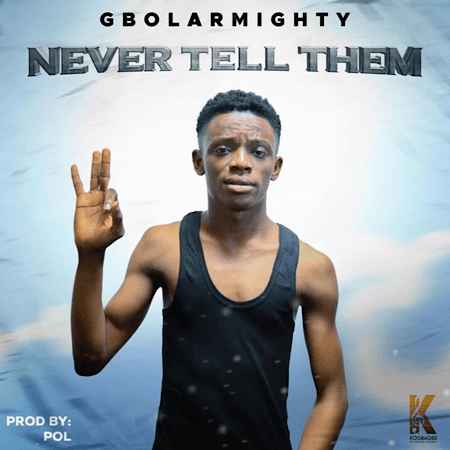JAMBITES – Steps to follow in order to check your Mock Result
Comment

1. Login to your mail account either Gmail.com , yahoo.com e.t.c
2. Enter your email address and password used for your UTME 2017 Registration and your profile account.
After you’ve login,
3. Find and Click on noreply jamb mock result
4. Find the attached PDF file download and print it out.
NOTE : That is the only method JAMB has announced to used to check your mock result if there is any other method we will inform you.