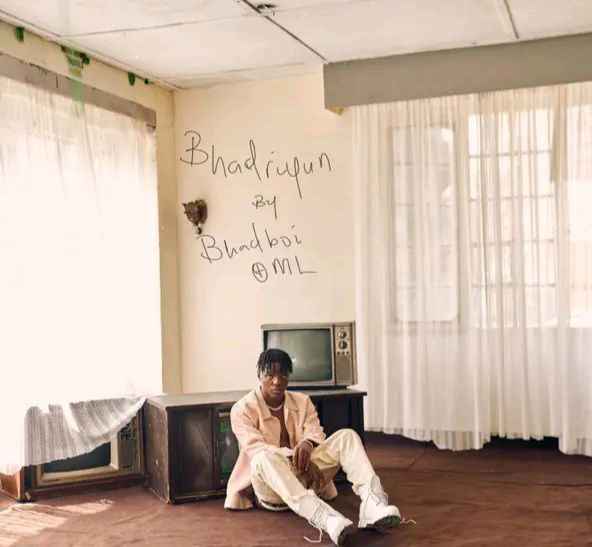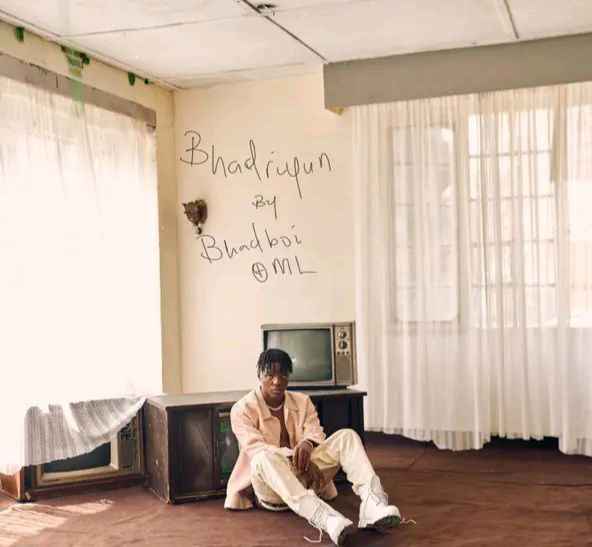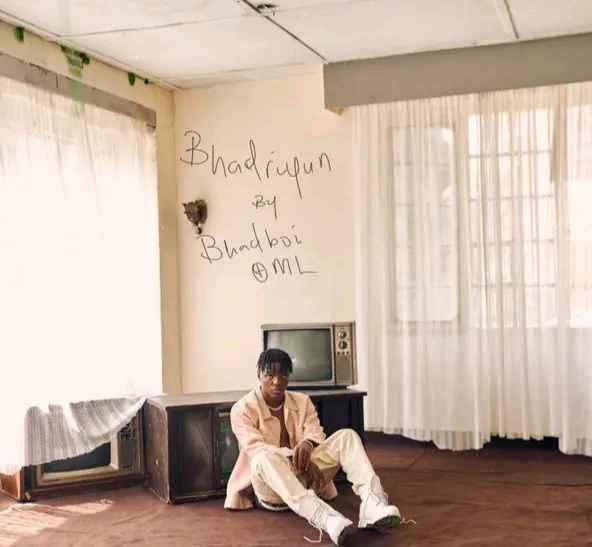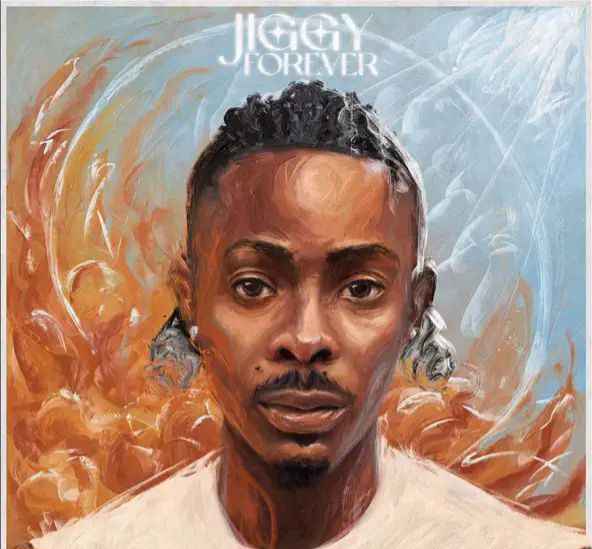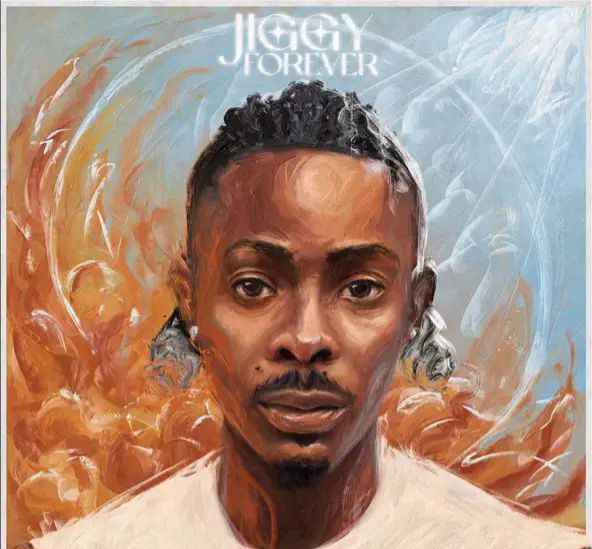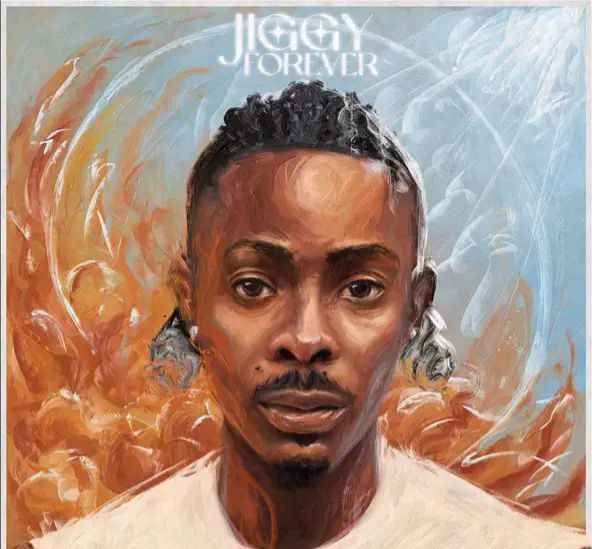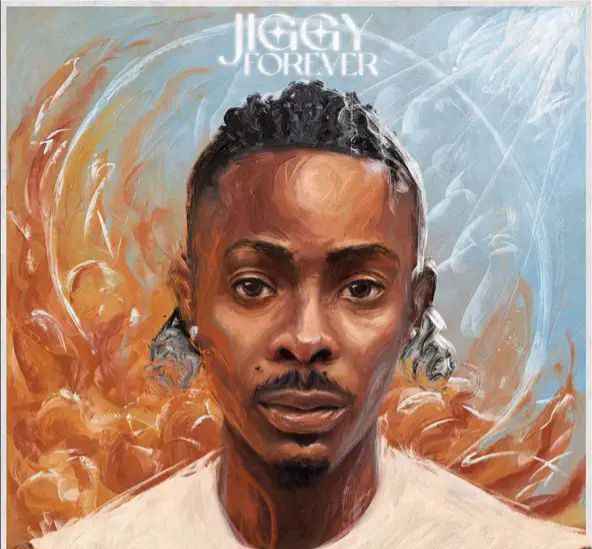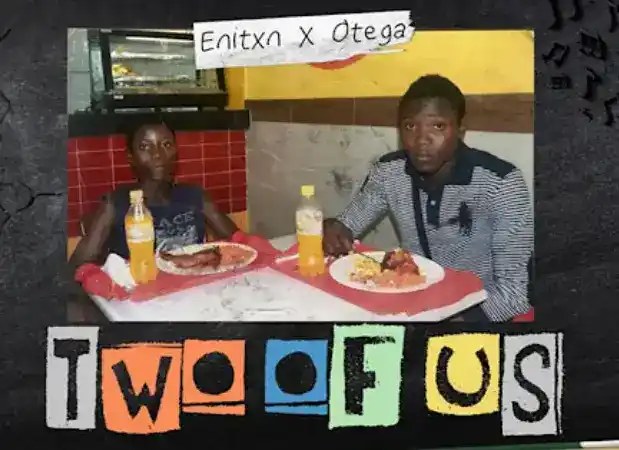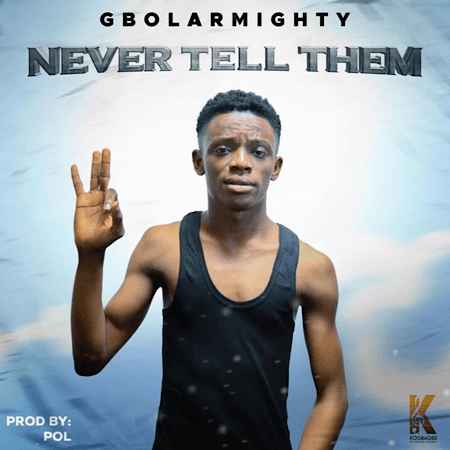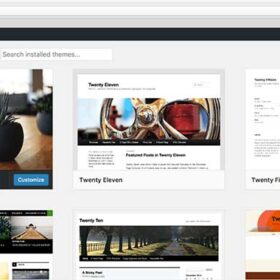How To Start a WordPress Site – WordPress.com vs Self-hosted

How to start a wordpress site in 2021
I know many of you will be confused about the title of this article but don’t be. In this article I am going to show you how to create a website/blog using wordpress.
WordPress is among the most popular Content Management System (CMS) because of its ease of use.
Firstly, I will tell you what I meant by the word – WordPress vs Self-hosted.
If you are new to wordpress or you do not have money for a start you will choose to use wordpress.com because it is free. Don’t quote me wrong…
What I mean is hosting your new blog on wordpress.com because you are new to it or because it is free, you will have a domain extension like example.worpress.com I think you are getting my point now? But creating a self-hosted site with wordpress, you will have domains like example.com, example.com.ng and so on.
WordPress.com vs Self-hosted
WordPress.com
It is free
Sometimes you may be asked to upgrade in order to know the full functionalities, it is not compulsory but you won’t know what it’s like to work with wordpress’s full functions. Upgrading your wordpress.com site is cost. If you are a beginner and you are trying to start small, upgrading your example.wordpress.com site won’t be the best for you which is why I will explain in full details how to create a self-hosted website using wordpress.
Self-hosted Site Using WordPress as a Tool
As I have said earlier, wordpress is a CMS, we have other tools categorized under CMS (Joomla, Drupal, e.t.c) but I will be talking about wordpress now.
Creating a self-hosted wordpress site/blog, here are things you need;
Domain name
As I have said earlier, domain extensions like; example.com, example.co.uk, example.com.ng and so on are categorized under domains. You can order for the domain of your choice… like our website, we have vistanaij.com.ng, we have lots of domains. You can choose domains of your choice, it could be your-name.com or yourcompany’sname.com.
Host Server
Without the host server domain can stand on its own but if you try loading it on your browser, you will get something like, site unable to reach or error messages like timeouts and so on. Which is why you need a hosting server to connect your domain to.
We have various hosting providers like namecheap.com, like godaddy, whogohost, abollyhost, qservers, bluehost and so on. Each hosting providers have different prices according to their capabilities. I won’t say one is superior than the other what I will say is that you should make researches on the best hosting provider to avoid services interruption when your site is live.
Point the DNS of your domain to the host server you just bought, if your domain is not gotten from the same company you got your host.
After these things, follow this guide on how to create a website using wordpress.