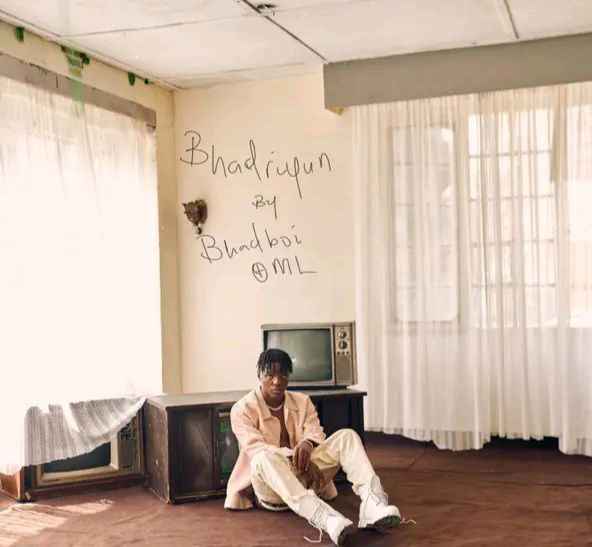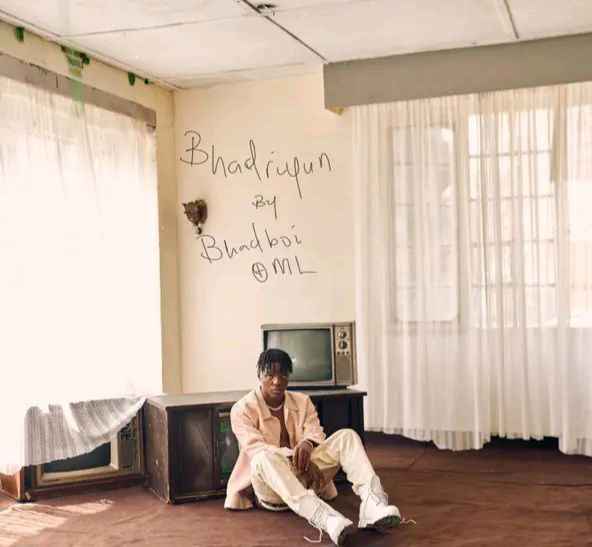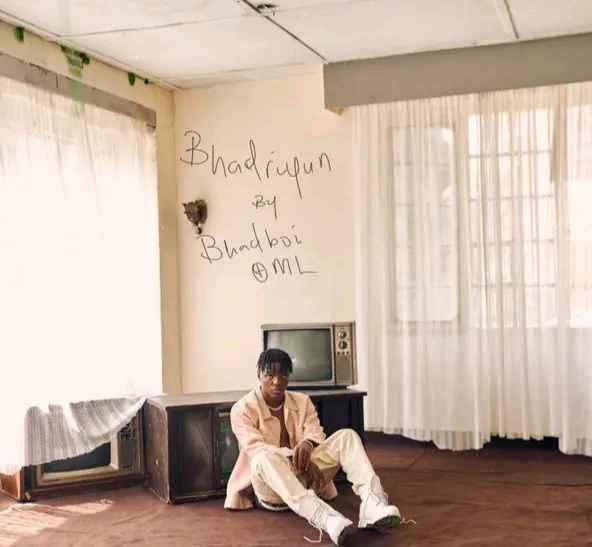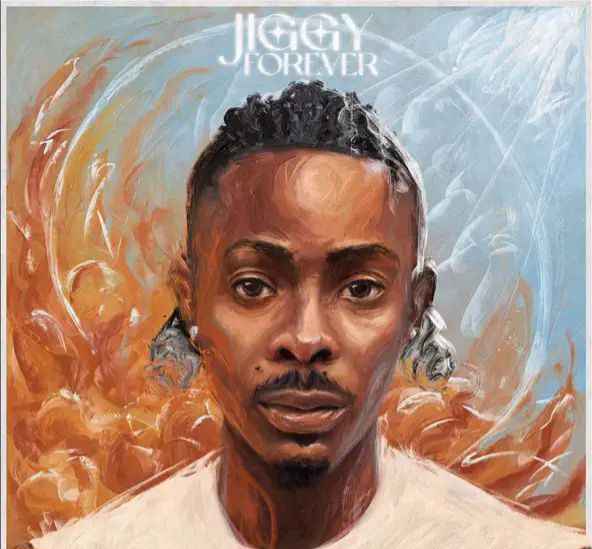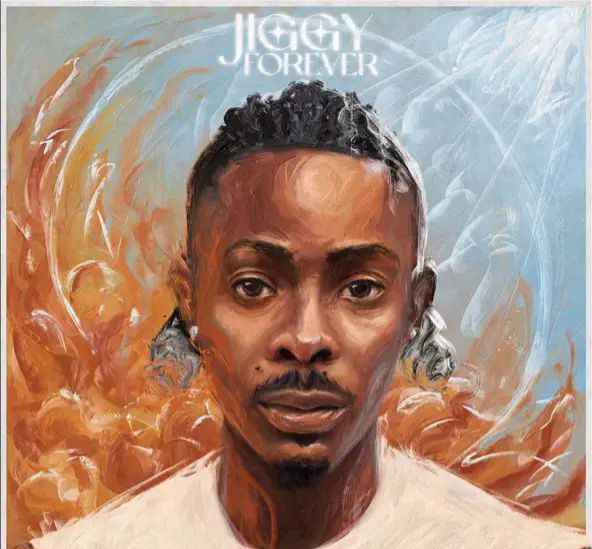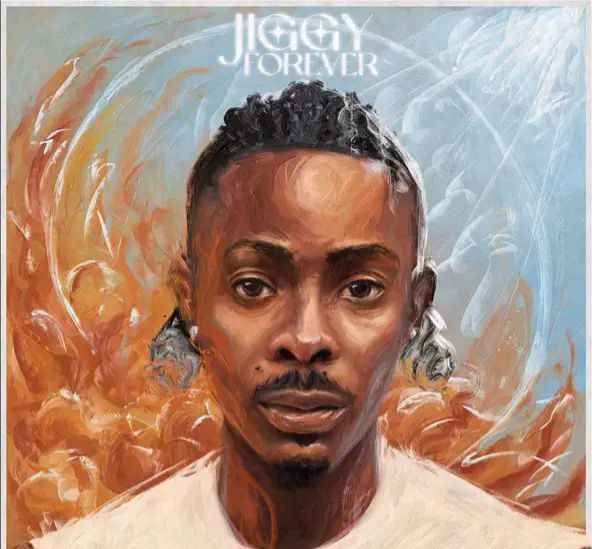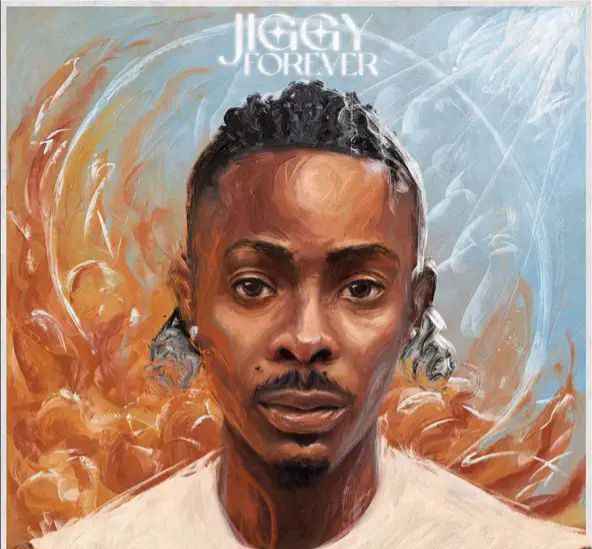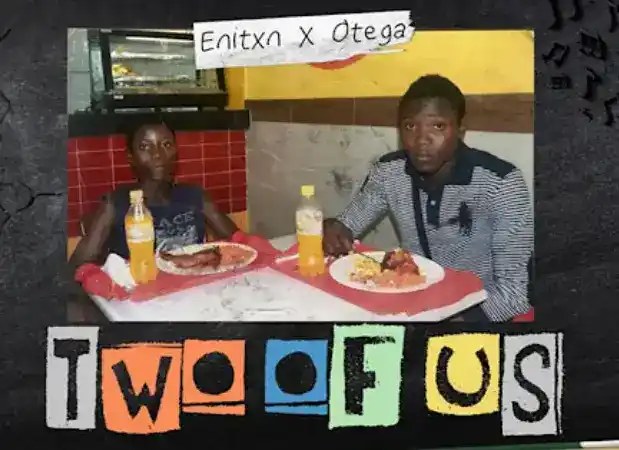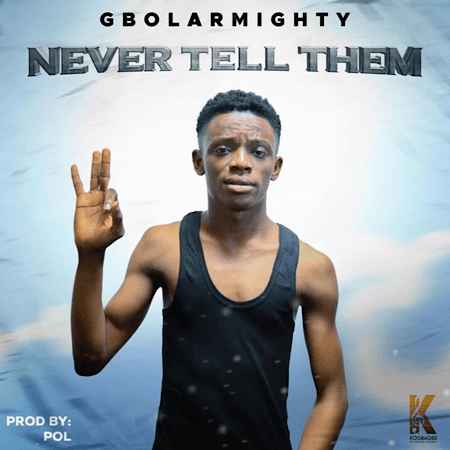Article Rewriter Plugin For WordPress Sites
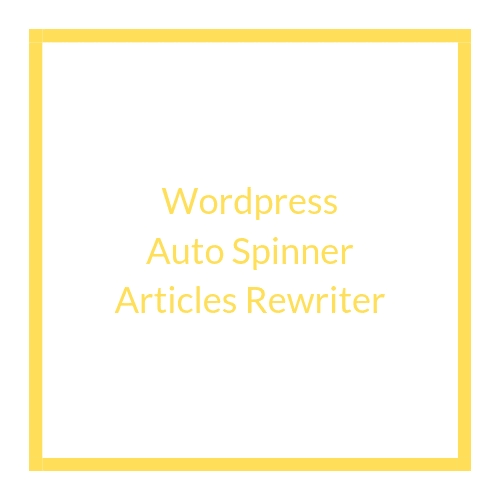
How does it feel to create contents yourself?
It’s tiring right?
Don’t worry, this plugin I’m about to share will help out. It’s an article Rewriter Plugin!
No matter how you copy contents, this plugin will help you change the words to the nearest synonyms.
Note: To apply for google adsense, amongst the things they hate most is copying posts that is not yours. Therefore it is advisable to create your own solid content.
Otherwise, get the plugin below, it is 100% free from malwares, you don’t have to worry. Trust me!
[mks_button size=”large” title=”DOWNLOAD PLUGIN” style=”squared” url=”https://www.vistanaij.com.ng/wp-content/uploads/2020/09/Wp-Auto-Spinner.zip” target=”_blank” bg_color=”#0066bf” txt_color=”#FFFFFF” icon=”fa-chevron-down” icon_type=”fa” nofollow=”0″]
How To Install a Plugin
On Wp-admin dashboard
- Go to appearance > plugin > add new > upload then select the plugin and upload.
Via cpanel
- Go to file manager > click on wp-content > Plugins > upload the zip file and extract it there
- Go back to you wp dashboard now check your installed plugins, the plugin should be there now
Via File manager
- Get File manager plugin on wp-admin dashboard/wordpress.org directory
- Go to Plugins
- Add new, then search for file manager
- Install the one by mndpsingh287, then activate
- You can now access the file manager trough your wp dashboard.
- Go to wp-content > Plugins > upload the zip file there and extract
This should be able to guide you through the upload.